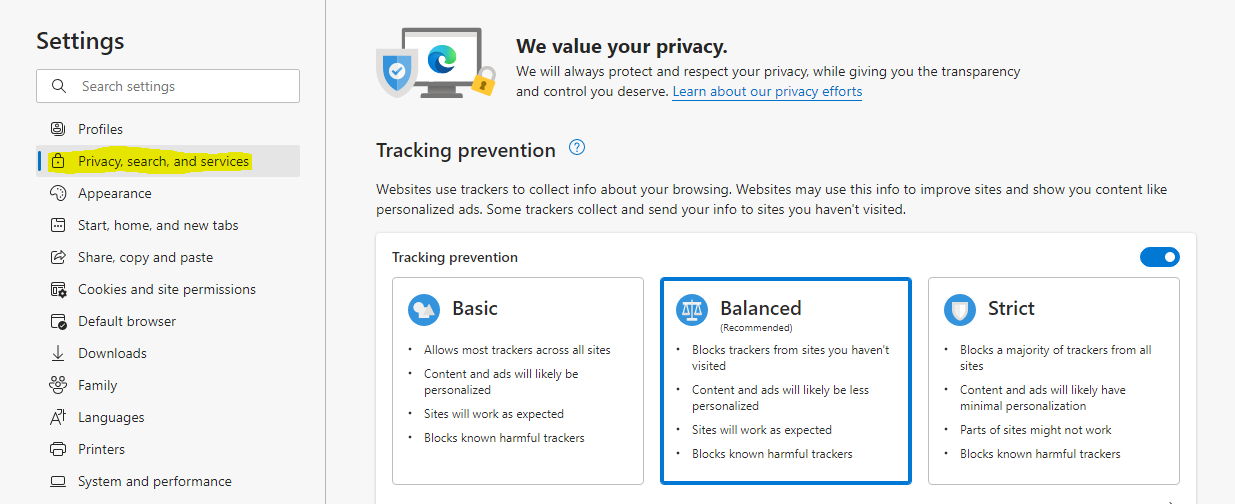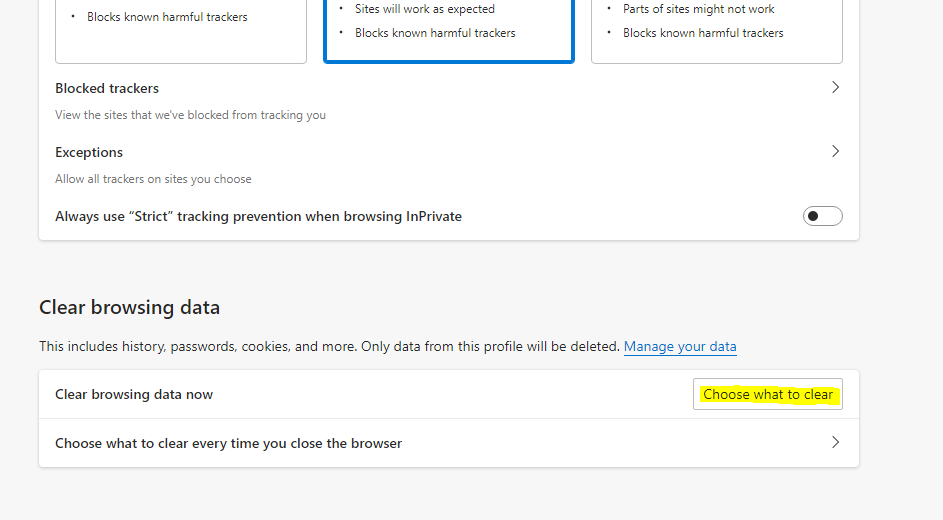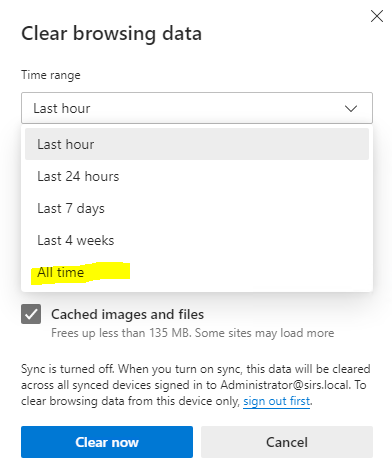How to Clear the Cache
To clear the cache in Microsoft Edge, complete the following steps:
1. Open Microsoft Edge.
2. Select Settings and more (the icon that looks like three dots).

3. Select Settings

4. In the Settings sidebar select Privacy and services
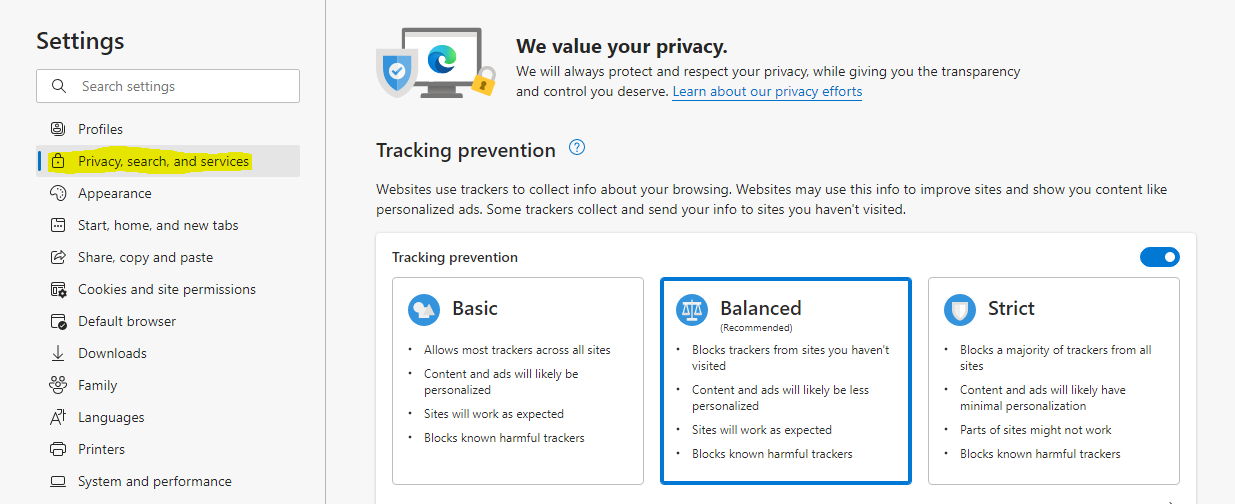
5. Under Clear browsing data, select Choose what to clear.
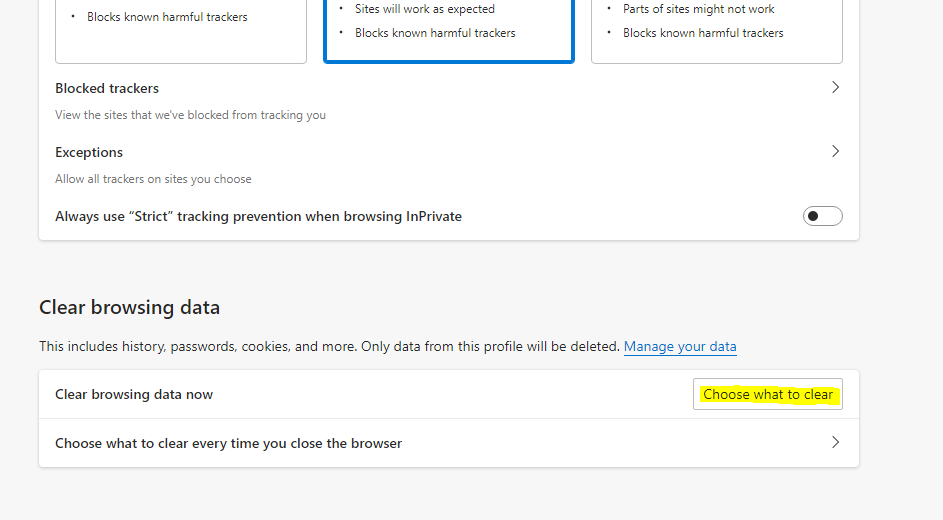
6. From the Time range list, select all time.
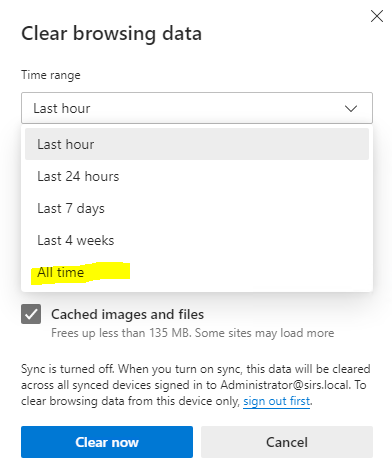
7. Click Clear Now
This might take awhile depending on how often you have done this. When completed simply close and reopen browser and try website access.